Tools I Find Useful: Scanner
First up, I have to say the name is terrible. While it is an accurate enough description of the program, as it scans your computer, ‘Scanner‘ itself is too broad of a term and searching for it will find a ton of other things before this program. ‘Scanner pie chart‘ on the other hand, will find it right away.
What it Scans
Naming aside, Scanner is my preferred tool for visualizing how disk space is being used. It allows me to, at a glance, see what is the largest folder on my system. And in turn, sub-folders, etc.
As the below image shows, Scanner produces a pie chart where the wedge sizes are based upon the size of the files inside the folders. It then extends out to the folders inside the folders, showing the hierarchy of folders. At least where size is concerned, small folders/files don’t show up at all.
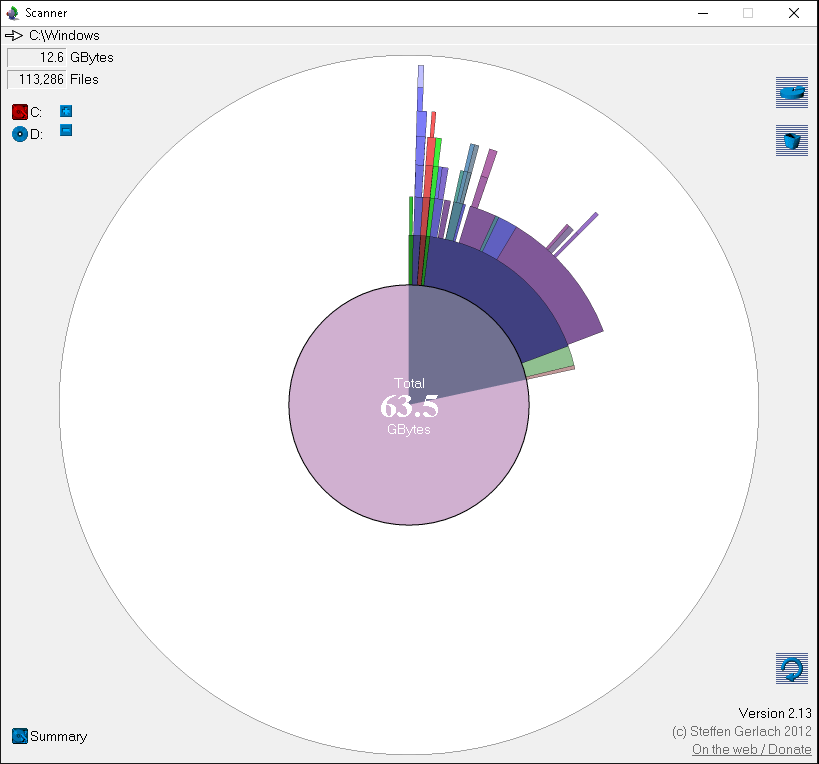
If the mouse is placed over a particular slice, it will list the location, size, and number of files in the top left of the program. If a particular folder is clicked upon, the pie re-scales to show that folder, as shown below.
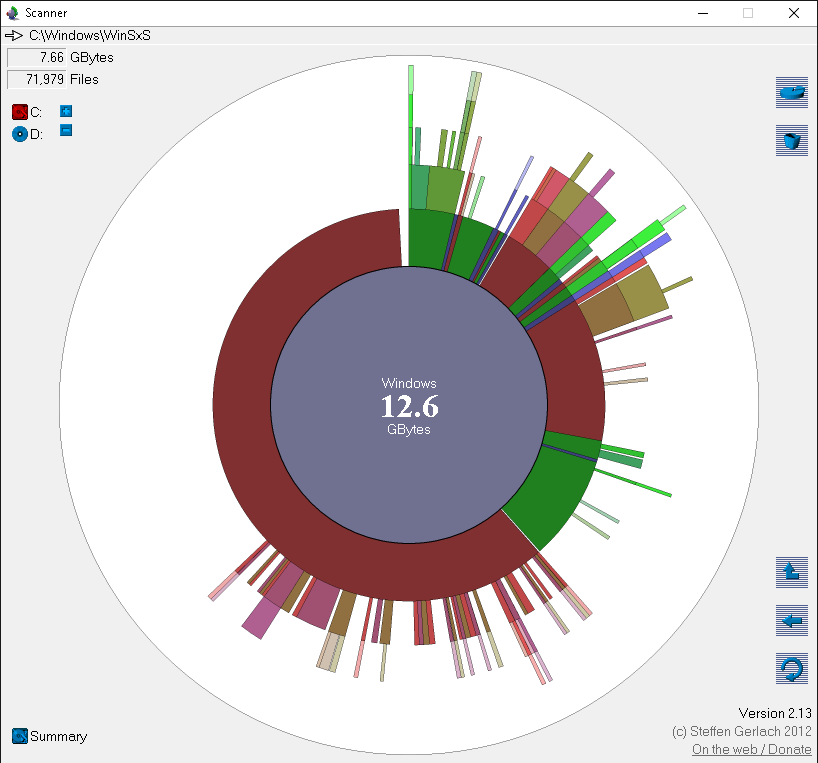
How I use it
Apart form the obvious, visualizing space usage, I also use this program to jump to folders. Right clicking on a particular place in the pie will give the option of opening that folder (also delete, so be careful). This can allow opening folders multiple levels down the directory hierarchy. Which can streamline working with files.
This is one of the programs I run whenever I start up my computer. Then leave it sitting in the background, bringing it to the top when needed, before covering it with whatever else needs the screen space.
While this isn’t an essential tool, as I could live without it, it is a useful tool.
Installation
Download from Steffen Gerlach’s site, and then extract the files from the zip. No formal installation program, you’ll have to place it wherever is convenient. I have a folder for utilities, but ‘Program Files‘ is good enough for most people.
While the zip does include other files, the only one that is actually needed is Scanner.exe The others may be useful in your situation, but none of them are necessary.
Alternatives
This is my preferred tool for this function, but it is far from the only tool that does this. There are many others that you might like more then this one. Personally, I find the simple aesthetics with little interface clutter to be nice. At times when I want the interface, I do use other tools. But on a daily basis? Scanner is always in the background.
In case you missed any of the links above: Scanner can be found at steffengerlach.de/freeware